|
You only need to do this if you want to use NetBeans, a professional IDE (Integrated Development Environment), instead of BlueJ for your second assignment. Using NetBeans is optional: you can use BlueJ for your second assignment if you want.
NetBeans 6.7 is installed on DICE. Open the
Applications menu (in the top-left corner of the
screen) and go to Programming then click on
netbeans6 or run netbeans-6.7 in a
terminal:
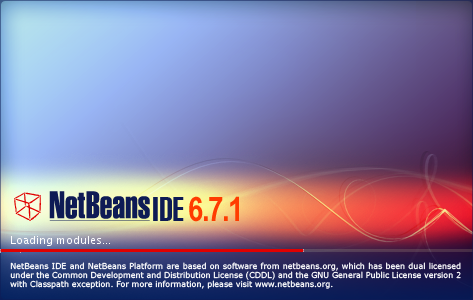
In NetBeans:
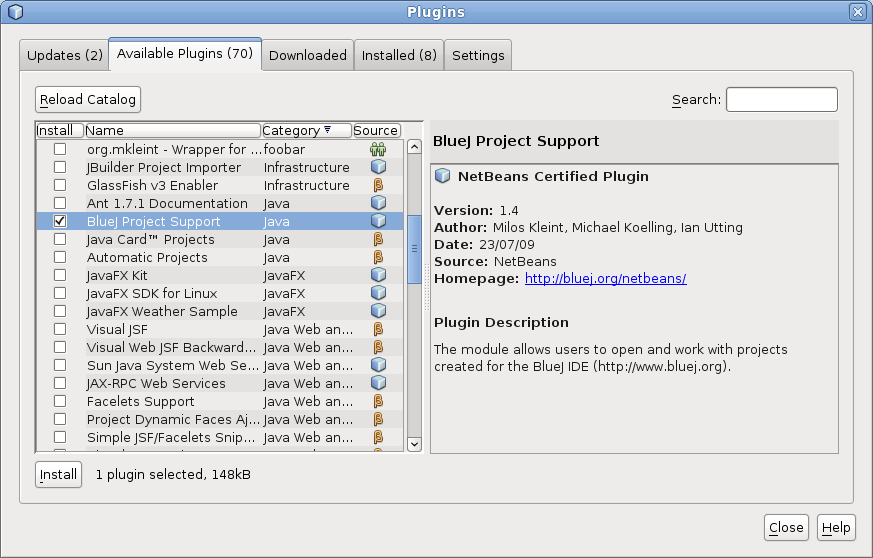
From now on, you should be able to open BlueJ projects using NetBeans' File -> Open Project… menu option. To learn more about the NetBeans BlueJ plugin, follow these links:
Version 1.2, 2010/11/02 16:52:11
|
Informatics Forum, 10 Crichton Street, Edinburgh, EH8 9AB, Scotland, UK
Tel: +44 131 651 5661, Fax: +44 131 651 1426, E-mail: school-office@inf.ed.ac.uk Please contact our webadmin with any comments or corrections. Logging and Cookies Unless explicitly stated otherwise, all material is copyright © The University of Edinburgh |