|
MLPR 2017 | Notes | Log | Forum | Tutorials | Assignments | FAQ | Feedback
We will collaboratively annotate and discuss the class materials using a system called Hypothesis. You can highlight a particular part of the notes, or any webpage or PDF, attach a comment or question, and get responses from other students and me the lecturer. Where there are both HTML and PDF versions of a page, I suggest you annotate the HTML version, so all of the comments are in one place.
Please follow the instructions below to get access to our closed group. I won't notice your questions unless you post them to the MLPR group. If you have any trouble, please email me: i.murray@ed.ac.uk
If you have already signed up: access the Hypothesis MLPR group.
To make a comment or question: access the Hypothesis MLPR group, follow the link to view the notes in Hypothesis (I would bookmark that link), select any text in the notes, and click the annotate button that pops up:
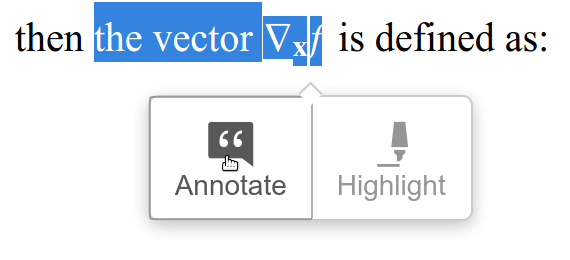
Please only make your annotations within the MLPR 2017 group, not in Hypothesis's world-readable "Public" stream. Posting in the group means the class, and only the class, can easily find and read your comments. You select the group (once you have joined it) in a drop down menu in the top right of Hypothesis-enhanced pages:
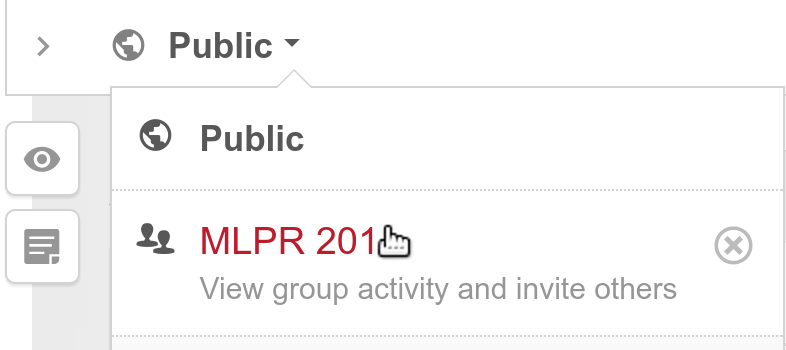
Hypothesis remembers your preference, so once you have selected the Hypothesis MLPR group once, things should be straightforward.
Your comments will normally be plain text, but can use github-like Markdown formatting. Put three backtics ``` on lines above and below any code snippets you post. If you're writing maths, you can use LaTeX-like markup inside \(...\). The submit button should say "Post to MLPR 2017".
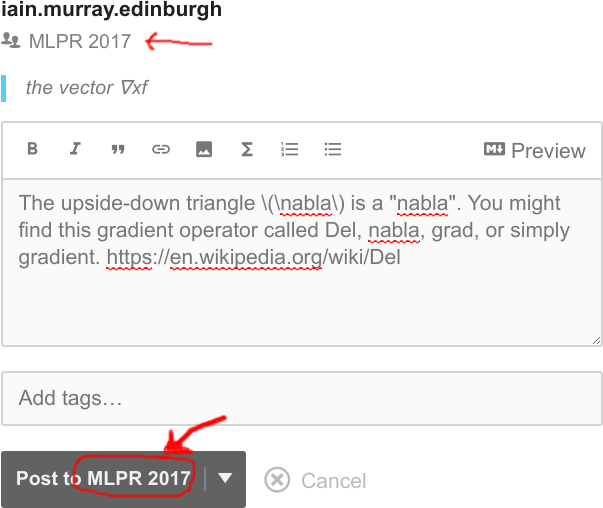
Now anyone browsing the notes within the Hypothesis MLPR group can open up the sidebar and see the comment. Anyone can also make further comments. Please answer each other's questions!
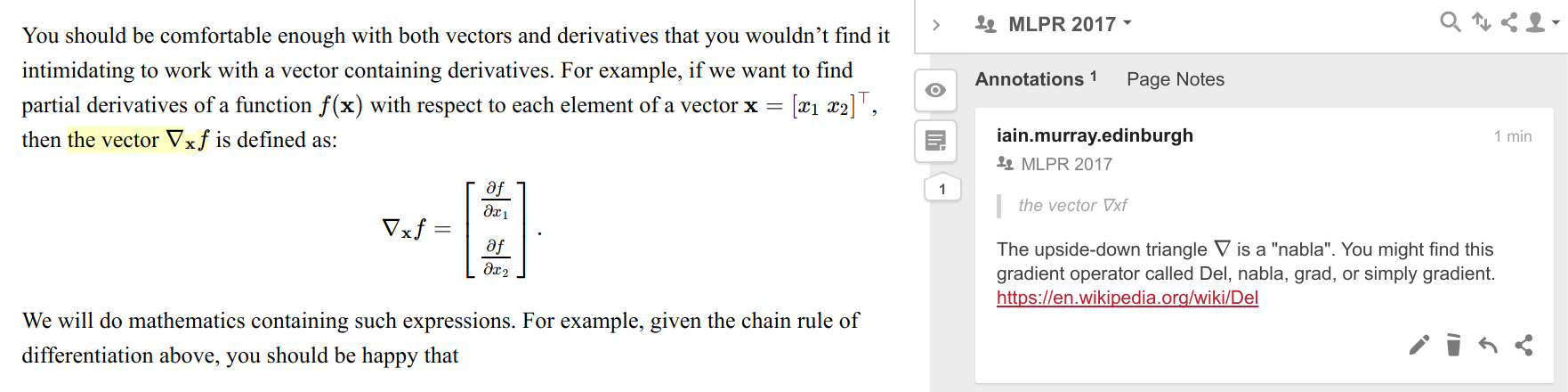
Highlighted text indicates that a comment has been made. You can see the comment by clicking on the highlighted text. You can also expand/collapse the Hypothesis sidebar by pressing the arrow in the top right of the page:

You can also click and drag that arrow to make the sidebar wider (or narrower), which can be useful if a comment thread gets deeply nested.
You should get email notifications of responses to your comments. However, please also look at other people's comments while you are reading the notes, and check out the comment stream every so often to see what other people are reading and saying.
|
Informatics Forum, 10 Crichton Street, Edinburgh, EH8 9AB, Scotland, UK
Tel: +44 131 651 5661, Fax: +44 131 651 1426, E-mail: school-office@inf.ed.ac.uk Please contact our webadmin with any comments or corrections. Logging and Cookies Unless explicitly stated otherwise, all material is copyright © The University of Edinburgh |