|
Now you you can run Simile with:
Note if you log out and log in again, you will need to do the export command again. Or you could put the export command in your .bashrc or .cshrc file so that it happens automatically when you log in.
You can also download an evaluation version of Simile from the Simulistics website:
Start with the tutorial models. These are available from the Help menu on the Simile interface. Three are also available on the web here. You can also print these three out using the PDFs at the same location.
Create the basic industry production model according to the following diagram:
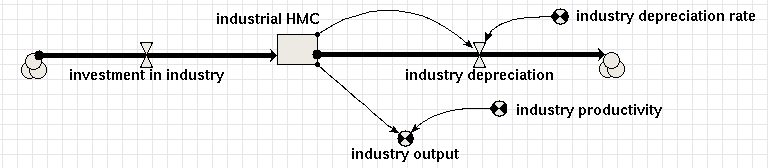
Set the initial values and equations as follows:
industrial_HMC = 1000
industry_depreciation_rate = 0.2
industry_productivity = 1.5
investment_in_industry = 100
industry_depreciation = industry_depreciation_rate * industrial_HMC
industry_output = industry_productivity * industrial_HMC
Use Model|Run to get the runtime dialog. Add a time series plot for industrial HMC and run the model for 40 timesteps. Shat happens to the level of industrial HMC and where does it settle. Why is the curve of this form, and why does the level settle where it does?
|
Informatics Forum, 10 Crichton Street, Edinburgh, EH8 9AB, Scotland, UK
Tel: +44 131 651 5661, Fax: +44 131 651 1426, E-mail: school-office@inf.ed.ac.uk Please contact our webadmin with any comments or corrections. Logging and Cookies Unless explicitly stated otherwise, all material is copyright © The University of Edinburgh |